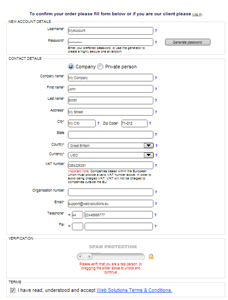How to apply for and register a Chilean domain name .CL with or without local presence in Chile
- Firstly, visit our webpage designated for Chilean TLDs to view current prices and regulations at https://web-solutions.eu/cl-domain-name-registration.htm.
- Type the domain name of your choice into the search box and click on the Search button.
- Verify the availability of the domain and price.
* To view .CL domain regulations again, click on the domain status.
- Click your domain check-box to add it to the cart and proceed to checkout.
- Select your chosen registration type and provide your DNS specifications.
If you wish to register the .CL domain name via our Local Presence Service, select the second option.
The total amount will include both the .CL domain registration fee and the Local Presence Service fee.*It is important to specify DNS properly before your order confirmation. In case the DNS specifications are not correct, Web Solutions will use their default name servers. It will be possible to change them later.
- Proceed to the next step to sign in to your account or to create a new one.
*You will receive a separate e-mail with your log-in information sent to the address you have specified above.
- Select the payment method, review and accept Terms & Conditions and click the button to confirm your order.
*Payments can be made by Credit Card or via Wire Transfer.
- When your order has been processed, a member of our Support Team will contact you to provide you with an update on your registration status.